FNAF 2 Game Scene
FNAF 2 Gamescene
For 6 weeks I lead a group of 3 others through the creation of a game scene walkthrough. This game scene required us to complete many different models, textures, animations, SFX, VFX, lighting, and intractability. I'll now walk you through the different elements that I worked on for this project.
Lead responsibilities:
As a lead, I was responsible for setting up and managing our group's Trello and GitHub. This entailed generating a backlog for all assets necessary for our game, gathering references for them, and turning them into cards while assigning them to my team.
I would say the most difficult part of this project was attempting to convey some images I had in my head to a produced produced by a total of 4 of us. Making sure my cards explained how I wanted assets to look, and how I wanted gameplay to feel overall was super important and a great learning experience for me.
What went wrong:
Finally, our projects were supposed to contain groups of 5 individuals. which our team had originally had. Unfortunately, one of our team members decided to stop attending class 2 weeks into the project, so I had to make some major scope adjustments as we had just lost a 5th of our group's manpower.
What went well:
Luckily, the rest of the group I was with worked extreamly hard to get everything done, never complining about the workload adjustsments. In the end the product turned out amazing, and I want to thank Tony, Marco, and Donovan for making this scene a reality.
Seeing as we were a man down in this operation, I too needed to step up my game. So I took it upon myself and made all of the code, animations, sound design effects, post-processing, and lighting assets while also making some particle effects and managing the entire scene layout. I'll go over each part more in-depth now.
Code:
Luckily, code is my favotire part of game design, so this section was more enjoyable than anything else. Within unity I used the new input system to create a player movement script, with WASD as the straif buttons, SHIFT as run, CTRL as crouch, E as interact, SPACE to enter a monitor system, and F to toggle the flashlight.
Movement:
In the end, the movement system turned out pretty well. It was easy to move and look around, and the buttons for actions felt pretty obvious. I ran into a bug withing the vetns that allowed the players to stand up through the celing of the vent if they didnt hold down CTRL. Holding crouch the entire way thorugh the vent felt very clunky, so I added a check to see if they were inside of a vent, and if so then the player would be unable to stand up.
This was a fun one to work on. For intractability, I decided to create a parent class interactScript, that checked to see if the player clicked the interact key while inside of the object's trigger. from there, I created different child classes for each type of interaction in the game. This proved to work extremely well as having a shell for the interactions saved me a ton of time.
A last-minute add to try and make the scene more interactive. Basically makes Freddy teleport from one place to another when going through a trigger. This was done by turning on and off separate game objects that point to the next transition.
Animations:
I also was in charge of creating all of the animations for the project. Luckily, there were only 3, a music box crank, a carousel spin, and the door opening animation. All of these turned out really well, which is definitely more thanks to the models over the simple animations.
Lighting
The scene lighting was one of the most difficult parts of this project. I wanted the scene to feel spooky and dark, while still allowing the player to see. And although I wanted the player to see, I also wanted the flashlight to make a huge difference in player visibility. Luckily the post-processing I did was a huge help in this, but placing and adjusting the values for all of the lights in the scene is what made the final product so spooky.
As I stated a little above, post-processing did work in this project. It transformed the scene from somewhat bland actually atmospheric. I want to also give some props to my group member Tony, who showed me how the unity fog system worked, which was a huge part of this scene as well.
SFX was also a huge part of my workload. I had to find all sorts of sound effects to use for the scene, from the rain outside and the scary ambient music to the peppy carousel vibes that play. I also had to make sure that those elements only played when needed, so some coding came along with the sound design stuff as well.












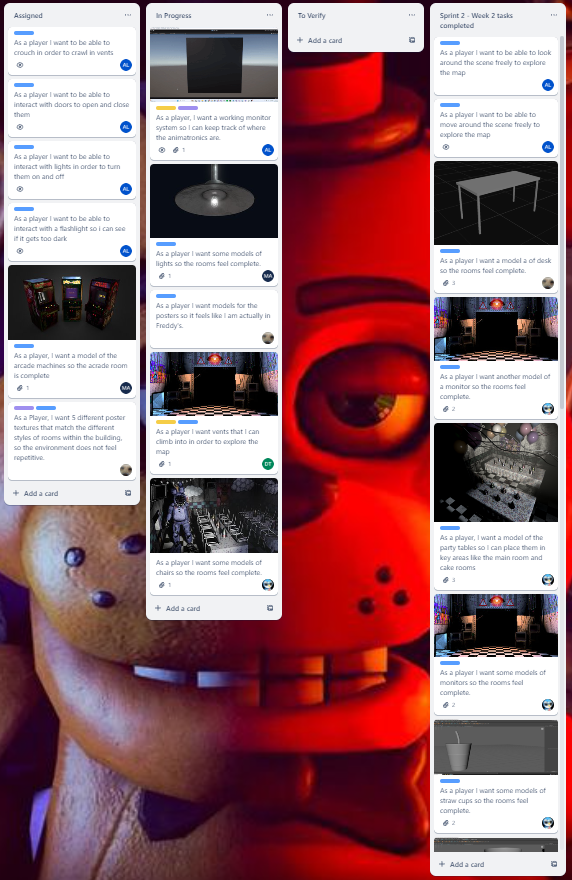

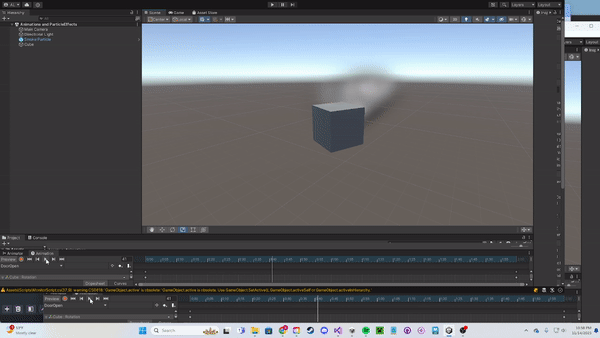
Comments
Post a Comment